Hey friends! I'm back with an introduction to one of my new favourite content management systems.
If you're a fellow blogger looking for an alternative to WordPress, check out Ghost.
I just started using it myself, and let me tell you, I'm obsessed. It's fast, flexible, and super intuitive.
In this post, I'll explain precisely what Ghost is, why it rocks, and how to get your Ghost site up and running.
Whether you're a beginner or a WordPress pro, you'll be as excited about this headless CMS as I am once you learn more.
So brew a cup of coffee, and let's dive in! I can't wait to show you everything there is to love about this excellent new CMS.
What Is Ghost CMS?
Ghost is an open-source blogging platform born from a successful Kickstarter campaign. As the founder, John O'Nolan, says -
Ghost is designed to be the simplest, fastest, and most beautiful way to publish on the internet.
Unlike WordPress, this open-source headless CMS focuses on the core needs of bloggers: writing and publishing content. The interface is clean and minimal, without the distraction of plugins, ads, or metrics.
This means I can concentrate on creating great content without worrying about design or development.
Simplicity
The editor is straightforward yet powerful. You have all the formatting options to make your writing shine, like embedding media or marking up headers, quotes, and lists.
But you won't find any unnecessary bells and whistles. The clean interface helps me focus on writing, not wrangling with the editor.
Speed
This headless Node.js CMS is fast and efficient and built on a modern tech stack.
Pages load instantly; there's no lag when saving or publishing posts. The speed and responsiveness make writing a joy compared to other platforms I've used.
Beautiful Themes
This professional publishing platform comes with simple yet stylish themes designed to showcase your writing, not distract from it.
You can easily customize fonts, colours, and layouts to match your brand. Or, if you want complete control, you can build your theme from scratch using HTML, CSS, and Handlebars templates.
Ghost is compelling for bloggers who create a quality writing experience and share well-crafted content. The platform stays out of your way and lets you publish beautifully and quickly, precisely what I want in a blogging engine.
Key Benefits of Using Ghost CMS for Your Blog
A Lightweight and Fast Platform
As a blogger, having a fast website is essential for reader experience and SEO. Ghost's lightweight nature translates to speedy load times.
Compared to the often bloated WordPress, Ghost's minimal codebase means your site will load in the blink of an eye. Readers and search engines will thank you.
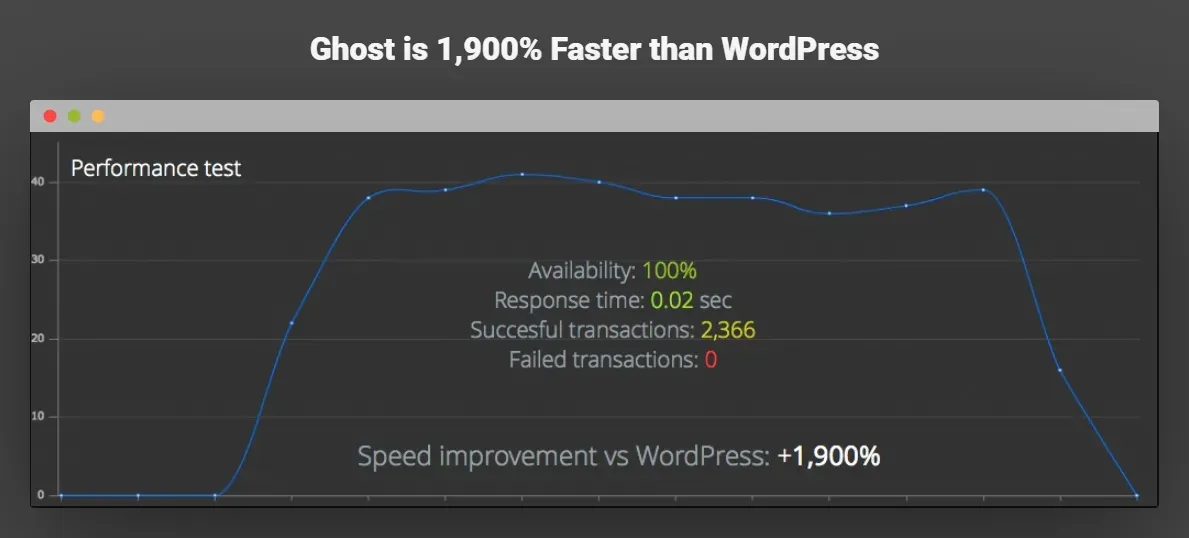
A Distraction-Free Editor
Ghost's editor is beautifully simple. Unlike other platforms with cluttered dashboards and distraction popups, Ghost provides a clean interface so you can focus on what matters most: creating content.
The Markdown editor is intuitive yet powerful. It allows you to format text, add images, embed media, and more without technical expertise.
Improved Security
Working with the Ghost, you don't have to worry about vulnerabilities from third-party plugins.
A dedicated security team regularly audits the code to identify and patch any issues.
And with no plugins to update, you avoid the hassle of maintaining a secure website. For bloggers, peace of mind means more time creating content.
SEO-Friendly Platform
Ghost ships with lightweight code, fast load times, and semantic HTML markup to create an SEO-friendly environment for your content.
The platform is also designed with best practices like meta title and description fields, URL slugs, and an XML sitemap out of the box. It is a content management system that allows bloggers to rank higher over other platforms with minimal effort.
Easy to Get Started
Getting started with Ghost is simple. You can install it on your server, use their hosted service, or try a free demo.
The onboarding process walks you through setting up your blog with a custom theme in minutes.
For non-technical bloggers, Ghost's ease of use means less time struggling with setup and more time blogging.
Overall, it provides an elegant blogging experience so you can focus on what matters to you.
Is Ghost CMS Right for You? Pros and Cons
I’ve used Ghost for over a year on a few of my blogs and wanted to share my experience with the pros and cons to help you decide if it’s the right choice.
Pro: A Smooth Writing and Publishing Experience
Ghost offers a minimal interface that cuts out all the distractions so I can focus on writing. The clean and straightforward editor makes it easy to format posts and publish.
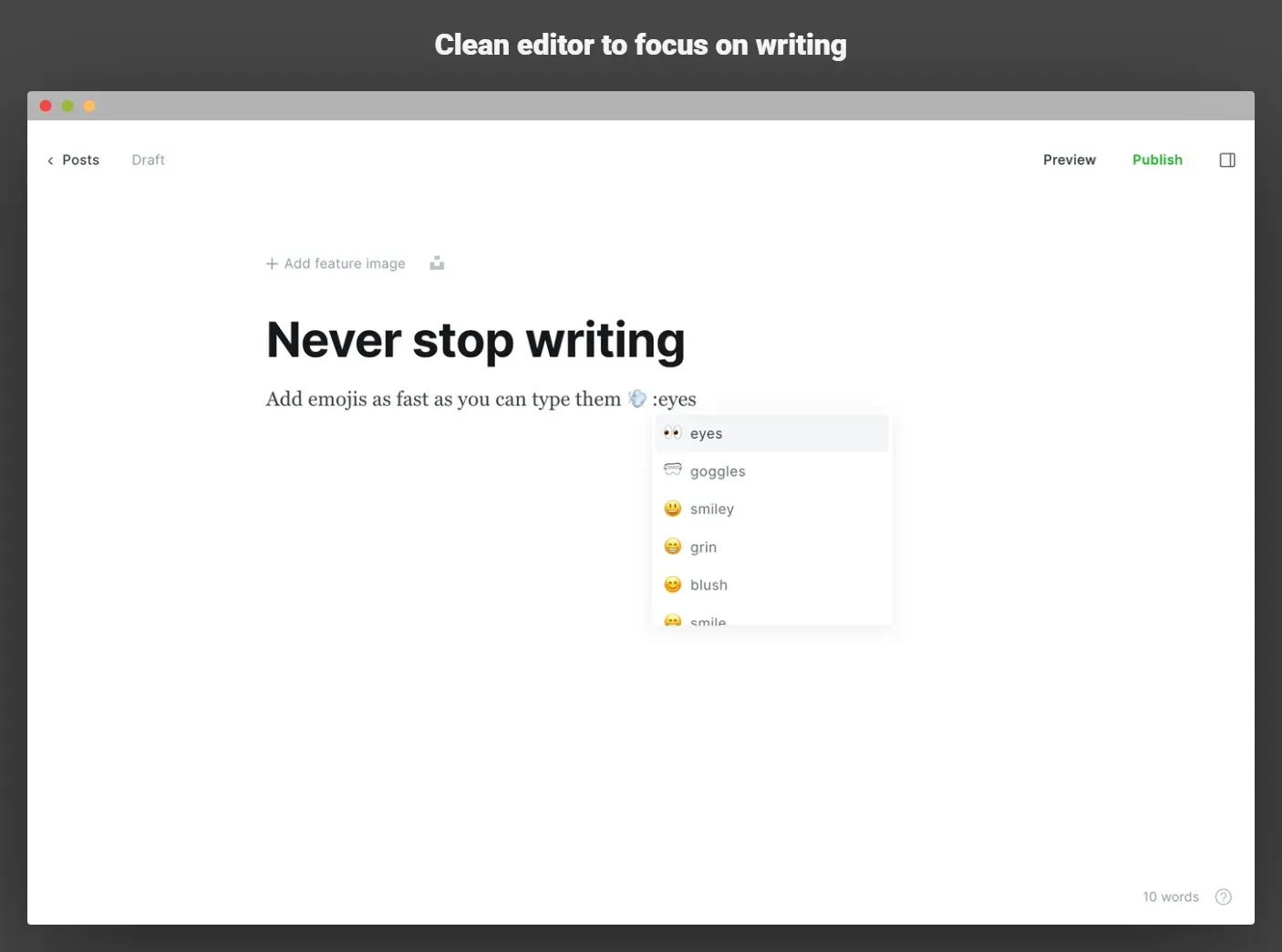
Ghost is also lightning-fast, with pages loading quickly for readers and changes being published instantly. This speed is great for both user experience and SEO.
Pro: Security and Affordability
Ghost has tighter security and fewer vulnerabilities for hackers to exploit.
Ghost has many hosting options, including self-hosting and cheap managed plans. Many newbies host their blogs on the CREATOR plan, which works great.
Con: Fewer Plugins and Themes
Unlike WordPress, Ghost doesn’t have as many plugins or themes. While the core software has many useful features, you may miss some WordPress functionality.
Migrating an existing blog to Ghost can also be challenging.
Con: Smaller Community and Less Flexibility
Ghost is a newer platform, so the community and support aren’t as large as WordPress.
Ghost also focuses primarily on blogging - it may not work well if you need an e-commerce store or other advanced features.
The pros of Ghost's simplicity, speed, and affordability outweigh the cons. However, for some, the limited selection of plugins and themes or smaller communities may be deal-breakers.
As with any CMS, you need to weigh the pros and cons based on your needs and priorities as a blogger. Ghost works excellently if you want to minimize distractions and focus on writing.
How to Get Started With Ghost CMS for Your Blog
Ghost CMS is an excellent option if you're looking for a modern and fast blogging platform. As an open-source blogging platform, Ghost gives you complete control and ownership over your content and brand. You own your data.
Self-hosting vs. managed Ghost hosting
You have two options for running Ghost: self-hosting on your server or using Ghost Pro, Ghost's managed hosting service.
For new bloggers, I highly recommend Ghost Pro. It handles all the technical aspects so you can focus on writing. Once you get the hang of Ghost, you can always migrate to self-hosting.
Follow the installation guides
To start with Ghost, follow their official installation guides for your hosting option.
For Ghost Pro, sign up for an account, and your blog will be ready in minutes. If you are self-hosting, you must install Ghost on your server. The guides walk you through every step.

Purchase a domain (if needed) and point it to your Ghost site
If you don't already have a domain name, buy one and point it to your new Ghost site. This will give your blog a professional, custom URL.
Explore the themes and install your favorite
Ghost offers a collection of free blog themes. Browse the options and install the one you like best. Activating a theme is as easy as clicking a button. You can check out our shop if you want to use a premium theme with more functionality and support.
Configure your site settings
Once your theme is installed, head to the Ghost settings and configure your site title, description, logo, cover image, and main navigation links. These details establish your blog's visual style and branding.
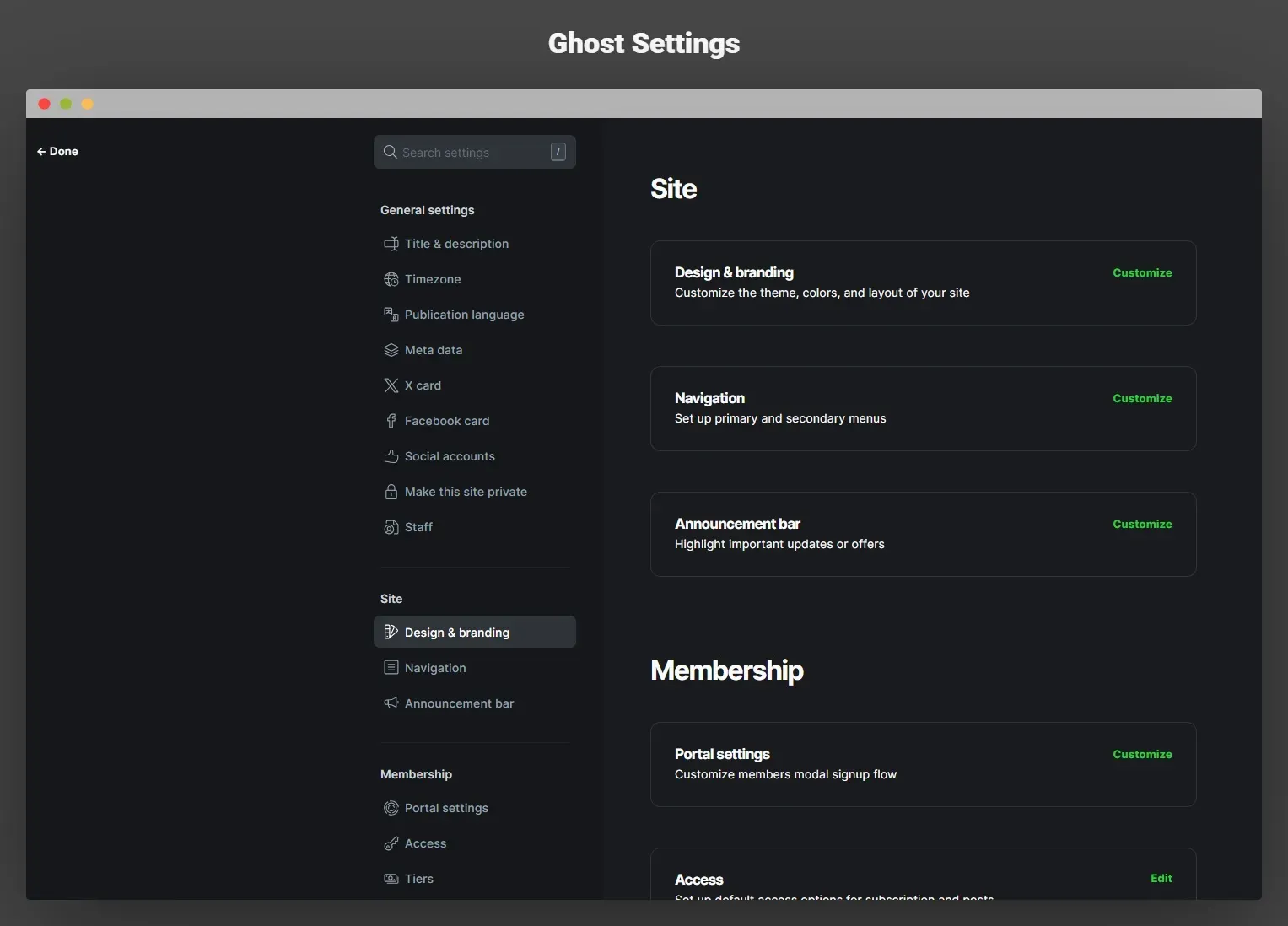
Discover the writing and content tools
Ghost has an intuitive writing interface with familiar formatting options like headings, bold text, images, and blockquotes. You'll feel right at home creating and editing posts.
Start publishing and spread the word!
You now have everything you need to start blogging with Ghost! Write your first post, hit Publish, and share it on social media. Check out the official Ghost docs if you have any other questions.

Official Ghost Docs
Key Features of Ghost CMS for SEO and Content Creation
When I first discovered Ghost CMS, I was impressed with its focus on content creation and SEO. As a blogger, these features are critical to me and my audience.
Clean Code
Ghost generates clean, semantic HTML markup, essential for search engines to understand your content.
It includes built-in features like sitemaps and canonical tags management to handle technical SEO without plugins.
Ghost automatically includes schema.org structured data in your posts, giving search engines a rich understanding of your content's context.
Fast Loading
Ghost's lightweight design leads to fast-loading websites, a key ranking factor for search engines and essential for user experience.
My blog loads lightning fast, which I know my readers appreciate. The speed and simplicity are hard to beat.
SEO Meta Tags
I can easily manage each post's titles, meta descriptions, and social media meta tags. This level of control allows me to optimize my content for search engines and social media.
I don't have to rely on clunky plugins to handle these critical elements.
Image Optimization
Ghost automatically resizes and optimizes images to improve website performance. I find this feature invaluable. I can add as many high-res photos as possible without worrying about page load times or SEO impact.
Memberships
Ghost makes building a membership-based publication simple and creates premium content for subscribers. The functionality is built right in, so I don't have to figure out how to integrate a third-party solution.
AMP Support
I can easily enable Google AMP for my posts, providing a super-fast mobile reading experience for my audience. AMP is essential for search ranking and user experience on mobile devices, which account for over half of my traffic. Supporting Google's AMP project is a must.
Ghost CMS Pricing and Subscription Options
When I started my blog, I wanted an affordable blogging platform that was easy to use but also gave me a lot of creative control. Ghost CMS fit the bill on all counts.
The core Ghost software is open-source, so you can download it for free and self-host it on your server. However, if you want Ghost to handle all the technical details, they offer Ghost(Pro) managed hosting plans with tiered pricing.
Self-Hosting: The True Cost
If you self-host Ghost, you must factor in server hosting costs, a domain name, and other services. While self-hosting gives you the most control and can save you money in the long run if you have the technical skills, the upfront costs and time required to set everything up may be more than you want to deal with as a blogger.
Ghost(Pro) Managed Hosting
Ghost(Pro) offers several managed hosting plans designed for blogs of any size. Their Starter plan is ideal for personal blogs and small publications, while their Business plan can handle vast traffic.

Ghost Pro - Managed Ghost Hosting
Pricing is based on the number of subscribers and the specific features you need, such as multiple staff users or custom integrations.
Hassle-Free Setup
With Ghost(Pro), setup and maintenance are handled for you. You also get a built-in CDN for fast global performance, automatic backups, security updates, and high-quality support from the Ghost team. To save money, pay annually instead of monthly. There's also a 14-day free trial to try out the features without obligation.
Ghost(Pro)’s managed hosting was the perfect solution for me. I started with their Starter plan but recently upgraded to the Creator plan to accommodate my blog’s growing traffic and use of custom themes.
The automatic updates and scalability give me peace of mind to focus on writing content, and the yearly billing saves me money.
FAQs About Using Ghost CMS for Your Blog
Do you have questions about Ghost CMS and whether it’s right for your blog? Here are some of my most common questions when I first started using Ghost.
What is Ghost CMS, and how does it differ from WordPress?
Ghost is an open-source blogging platform similar to WordPress. The critical difference is that Ghost explicitly focuses on blogging, making the interface immaculate and straightforward. Ghost is also known for being very lightweight and fast. For me, the minimalist design and speed were big selling points compared to the complexity of WordPress.
Is Ghost CMS right for my blog?
Ghost is an excellent option if you want an easy-to-use blogging platform. However, WordPress is probably better if you need e-commerce features, forums, or plugins. Ghost has some integrations but not nearly as many as WordPress. I use Ghost for my blog, but I use WordPress for my business site.
How much does Ghost CMS cost?
Ghost is free to use, but if you want additional features, paid plans start at $9/month for managed hosting. I started with the STARTER plan, and once my traffic increased, I upgraded to the CREATOR plan. The migration process from WordPress to Ghost was straightforward using their import tool.
How do I install Ghost CMS?
Installing Ghost is very simple. You sign up, choose a theme, and Ghost handles the rest. They have beautiful free and paid themes to choose from. Customizing your Ghost theme is easy and doesn’t require any coding knowledge. I was able to set up my blog in a single afternoon.
Can I add additional features or plugins to Ghost?
While Ghost doesn’t have as many features as WordPress, it does have the essentials for blogging, like an SEO-friendly post editor, email newsletters, membership, and e-commerce (using integrations). I use Ghost's email newsletter and memberships, and they work great. The integrations allow you to connect many other services as well.
Conclusion
So there you have it! Ghost CMS offers a solid choice for us bloggers who want more simplicity and ease of use. The editor is super intuitive, publishing is a breeze, and the themes look great right out of the box. Plus, you get all the SEO and analytics features you need.
I'm excited to dive in and take my blogging up a notch with Ghost. Signing up is seamless and fast, so there's no reason not to try it if you're curious.
Who knows, you might fall in love with it like I did and never look back at WordPress again!
Let me know in the comments if you decide to switch to Ghost. I'd love to hear your thoughts once you start using it. Happy blogging!


