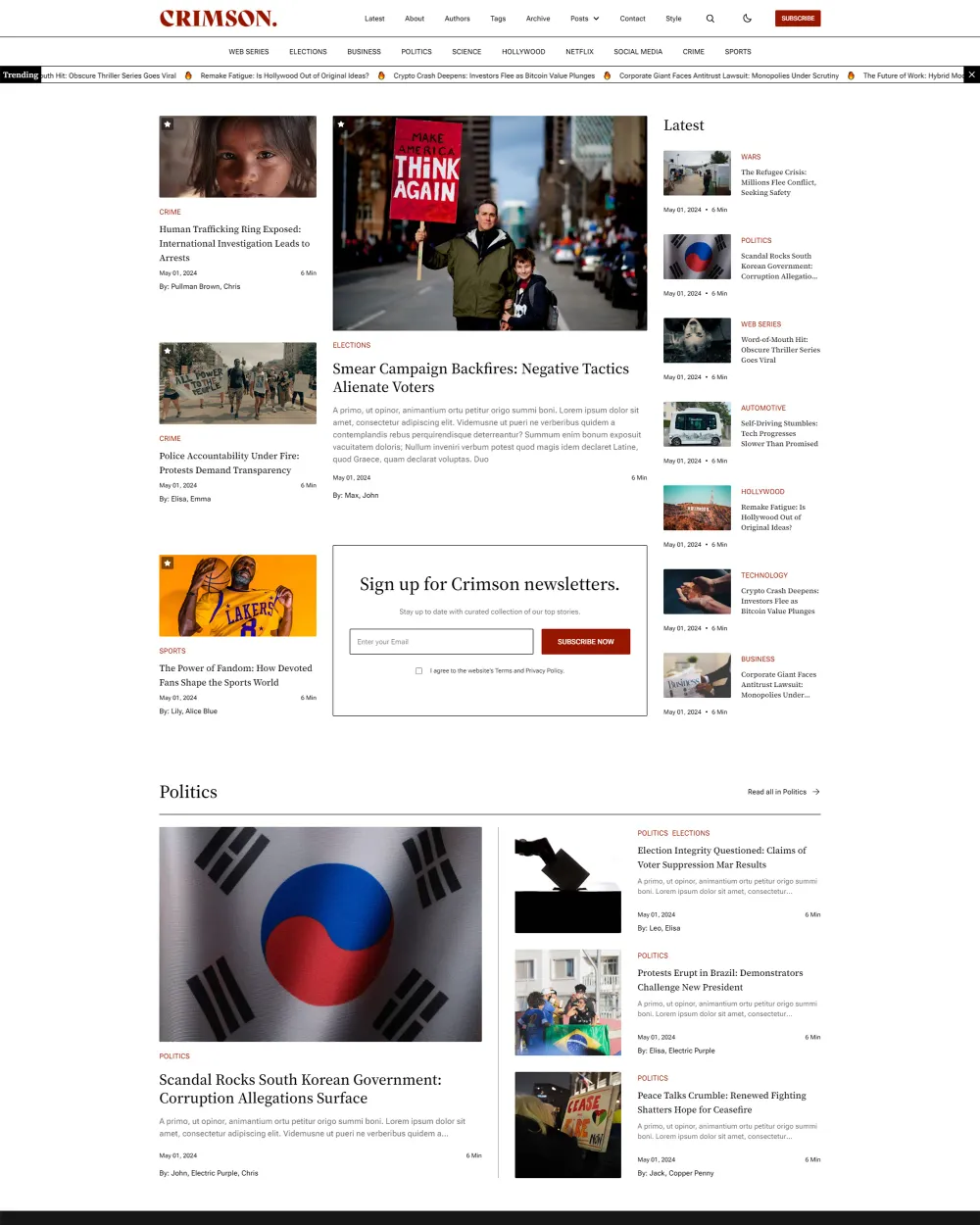- ✔️ Built for Ghost v6.0+
- 📃 Fully Documented
- ⚙️ Custom Settings
- 💯 100/100 GScan Score
- 🌙 Dark Mode
Crimson - A true Multilingual Ghost theme for News and Magazines in 2025
www.example.com/es) for additional languages.Detailed documentation is provided on how to achieve this. But you need a bit of server know-how to make it work. You can also hire someone to do this job, and they would be able to set up in a day or two for you as it does not need extensive changes.
Please keep this in mind before purchasing.
As a Ghost CMS user in 2025, you want your blog or publication to stand out with a sleek, modern design. Look no further than the Crimson Ghost theme. With its clean typography, bold colours, and easy customization, Crimson offers an eye-catching experience for your readers. It is the only news theme which offers true multilingual capabilities.
In this article, you'll learn about the key features that make Crimson the best Ghost theme for news and magazine websites. We'll explore the multilingual features, built-in styles, responsive design, and how to tweak Crimson to match your brand. Whether you're a beginner looking for an out-of-the-box solution or a design pro seeking granular control, Crimson has you covered.
Read on to see why this innovative theme is dominating the Ghost platform.
First, it is 100% compatible with the latest version of Ghost CMS. Now, read on.
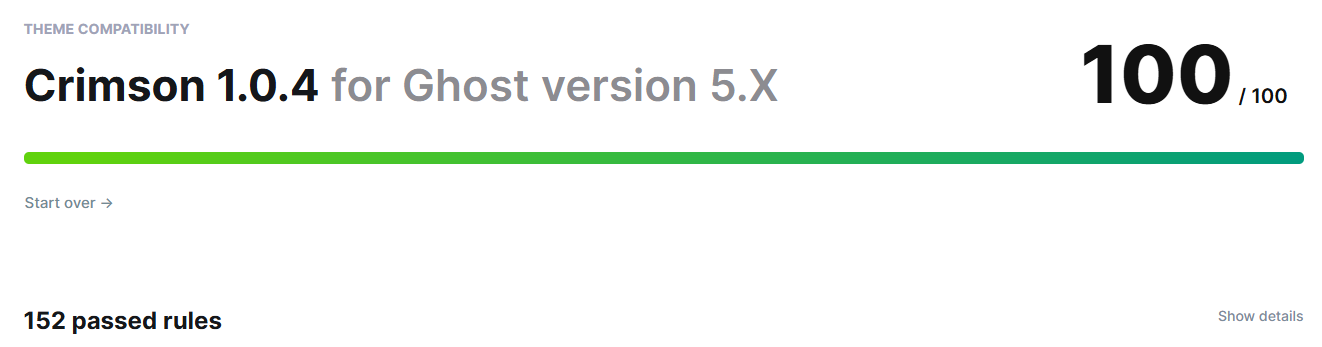
Introducing Crimson - The Best Ghost Theme for News Sites
Elegant Design
Crimson features a stylish design optimized for news and magazine websites. The clean layout, bold typography, and minimal aesthetic allow your content to shine through. Image galleries, embedded media, and callout boxes add visual interest while looking sleek and professional.
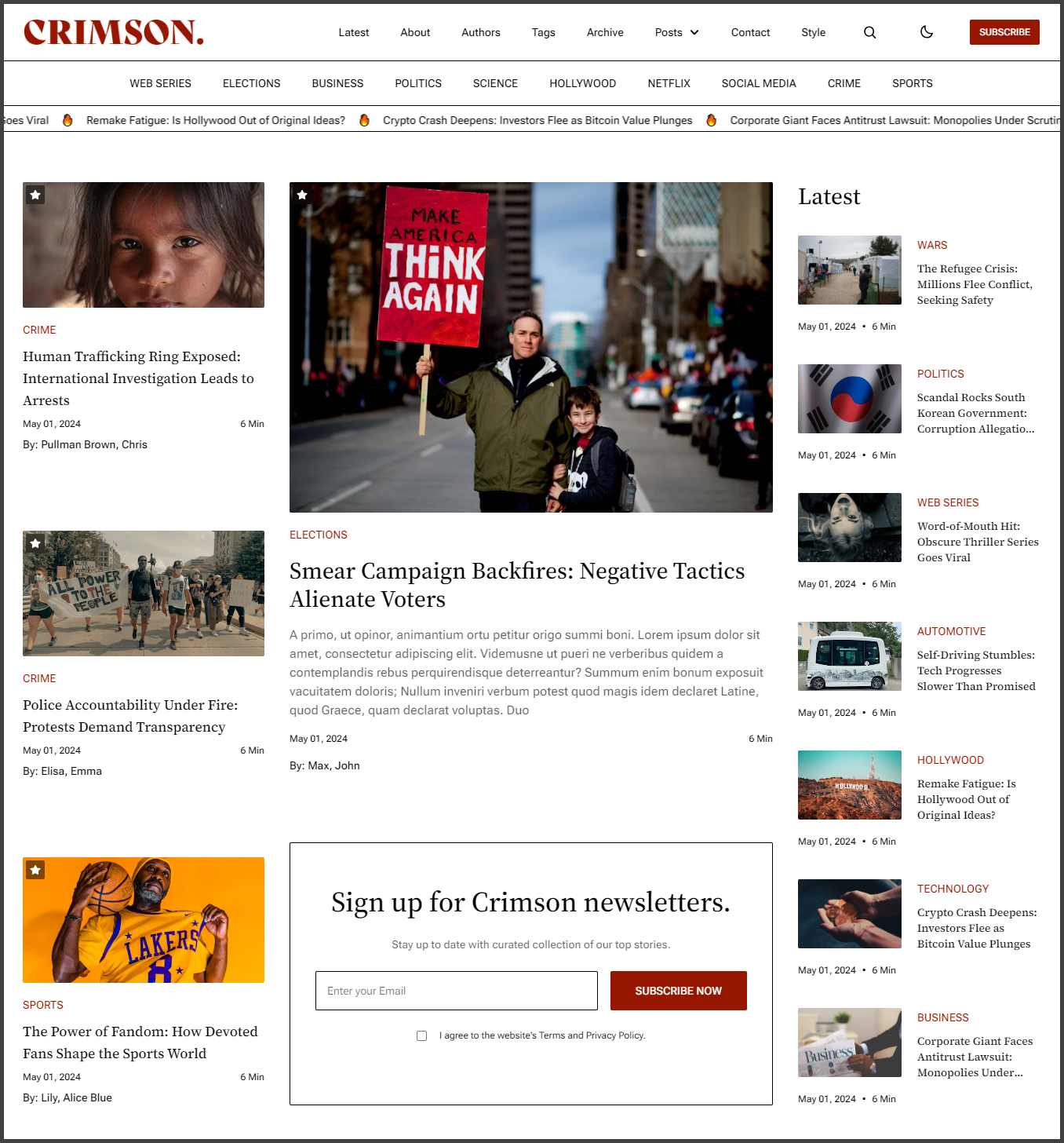
Customization Options
While Crimson comes with a polished default design, it also provides ample opportunities for customization. The theme settings allow you to change fonts, colours, and layout easily. Crimson is built on Tailwind and JavaScript for advanced customization, so developers can customize nearly every aspect of the theme.
Feature Rich
Crimson includes everything you need to run a news publication website. It supports all Ghost editor cards. The theme includes contact forms, social sharing buttons, and a customizable footer with social links.
Optimized for SEO
With markup and JSON-LD, Crimson helps search engines fully understand your content. The code is clean, lean, and mobile-friendly to rank well in Google. URL patterns follow best practices for news sites to strengthen your internal linking structure.
Responsive and Fast
Crimson looks excellent and works well on any device. The responsive design adapts to mobile, tablet, laptop, and desktop devices, so your site visitors will have an optimal viewing experience no matter how they access your site.
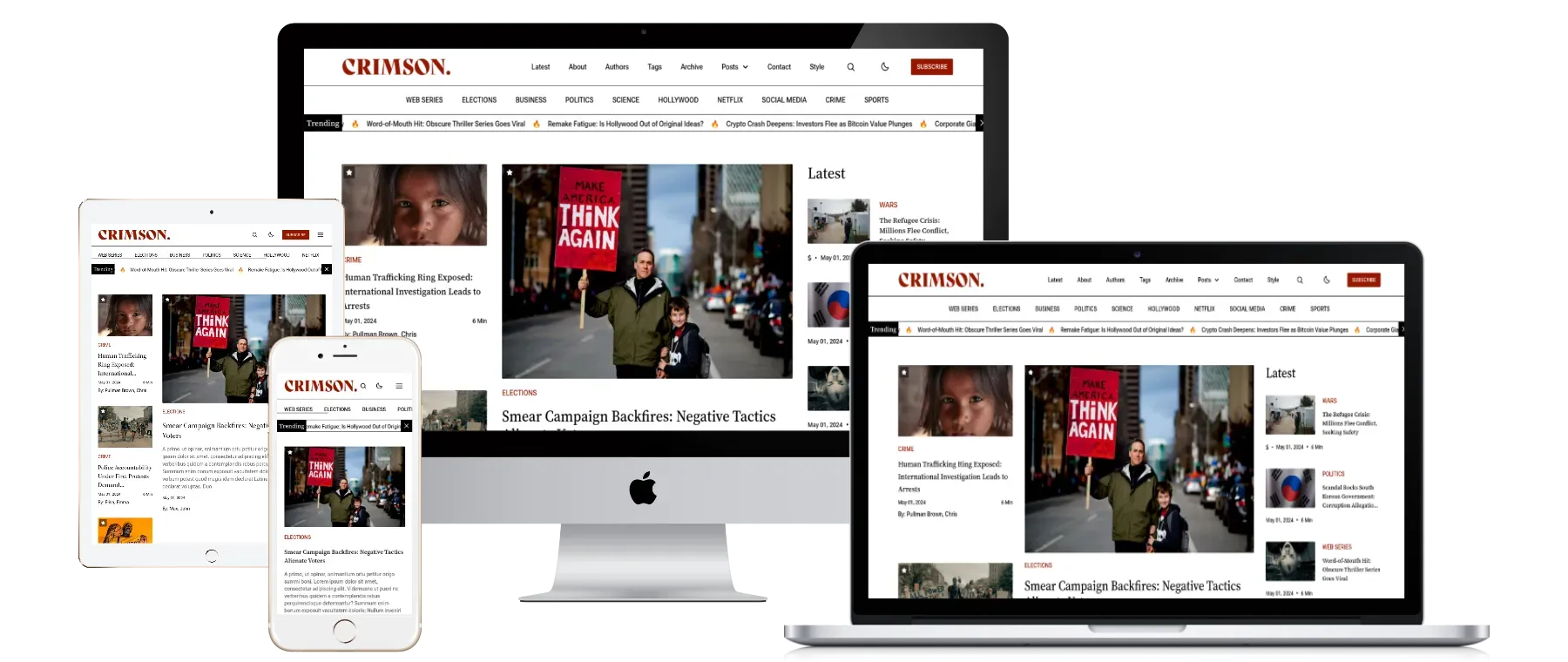
By relying on Tailwind and keeping the code clean, Crimson ensures fast load times for a good user experience and SEO.
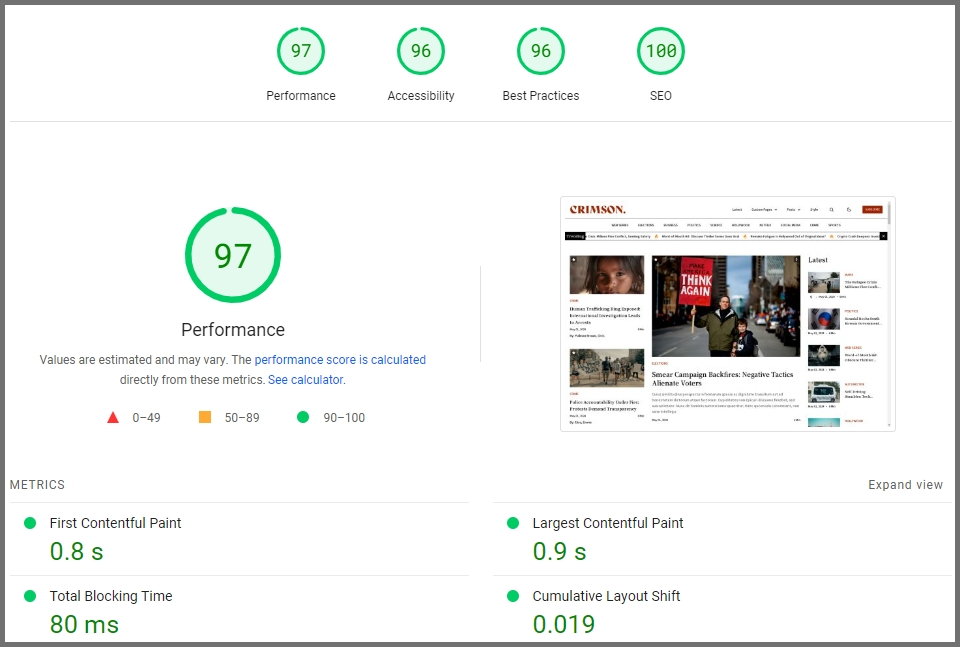
Active Development
Crimson is actively developed and maintained. Updates are released regularly to keep up with the latest version of Ghost, fix any issues, and improve the theme. The dedicated documentation provides helpful resources for getting started and making the most of Crimson's features.
Key Features of the Crimson Ghost News Theme
Dark Mode and Custom Color Options
The Crimson theme offers a stylish dark mode layout and a custom colour option, allowing you to choose a primary colour that suits your brand.
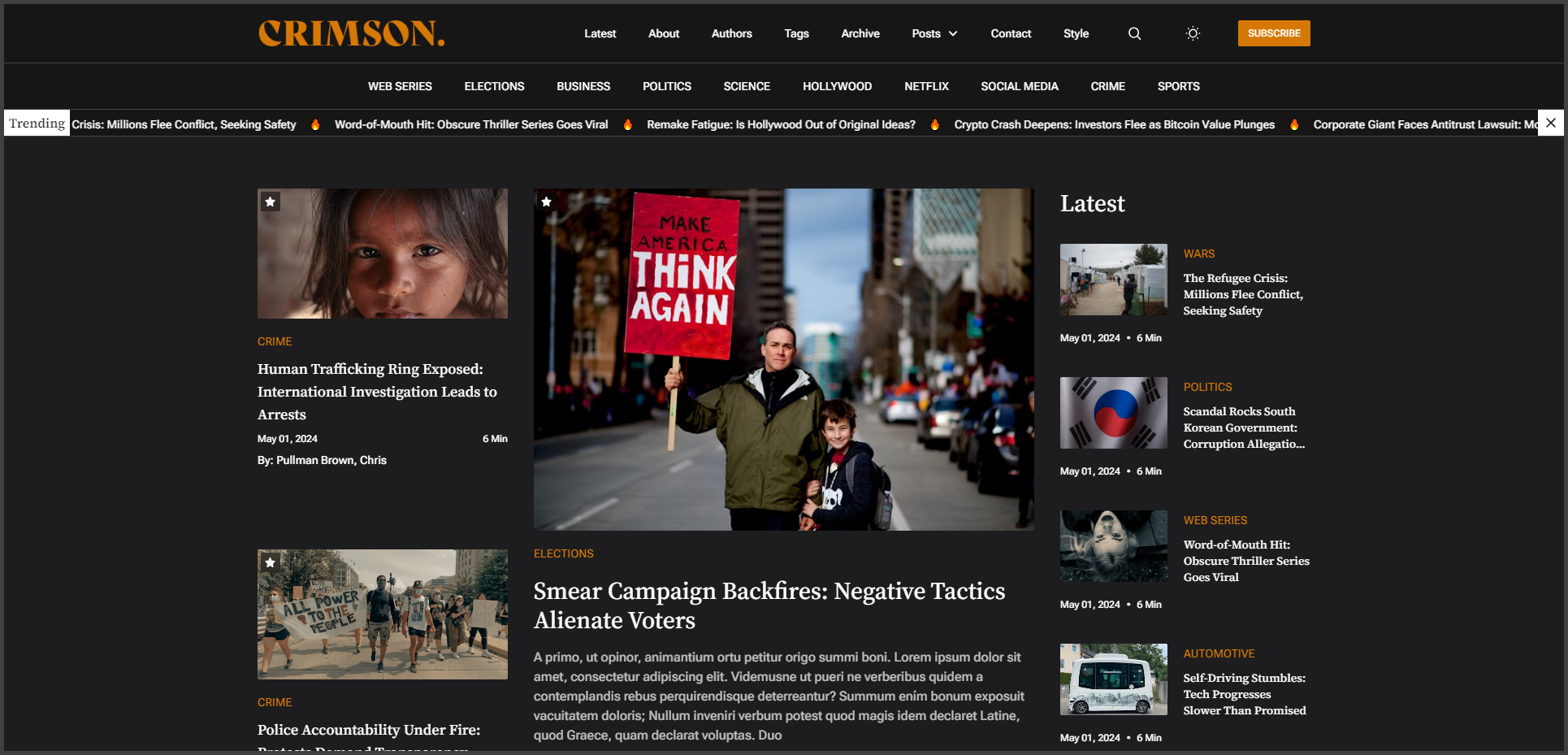
Trending News Ticker
Crimson includes an optional trending news ticker that displays your most popular posts. You can display posts on the ticker by using an internal tag. The ticker auto-scrolls, drawing attention and encouraging clicks.
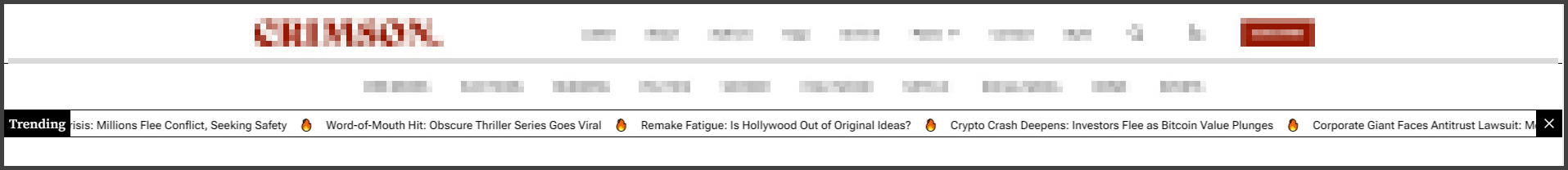
Dropdown Menus
Make it easy for readers to navigate your site with Crimson's dropdown menus. Dropdown menus work well on both desktop and mobile, providing an intuitive user experience. Adding a second-level menu directly from your Ghost Navigation settings is effortless without touching a line of code.
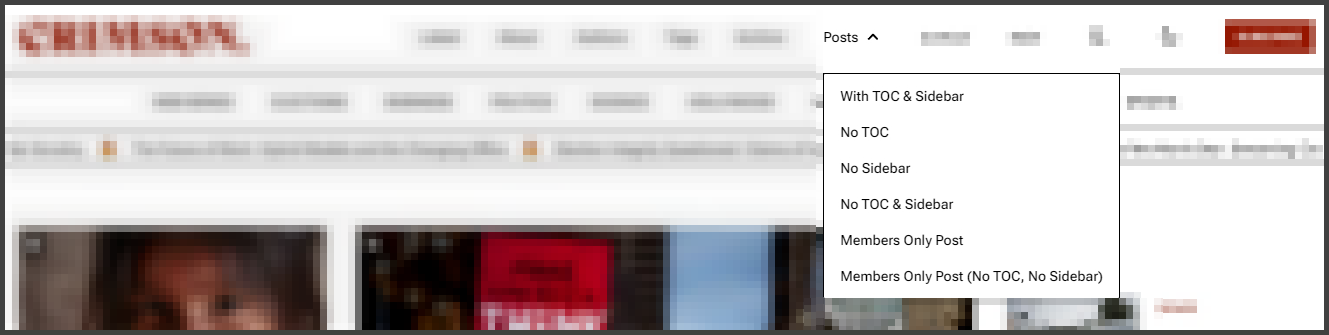
Sign Up CTAs
Crimson allows you to add custom call-to-action buttons, including signup forms for email newsletters or memberships. A signup CTA is shown prominently in your home hero, footer and post sidebar to grow your mailing list and increase reader engagement.
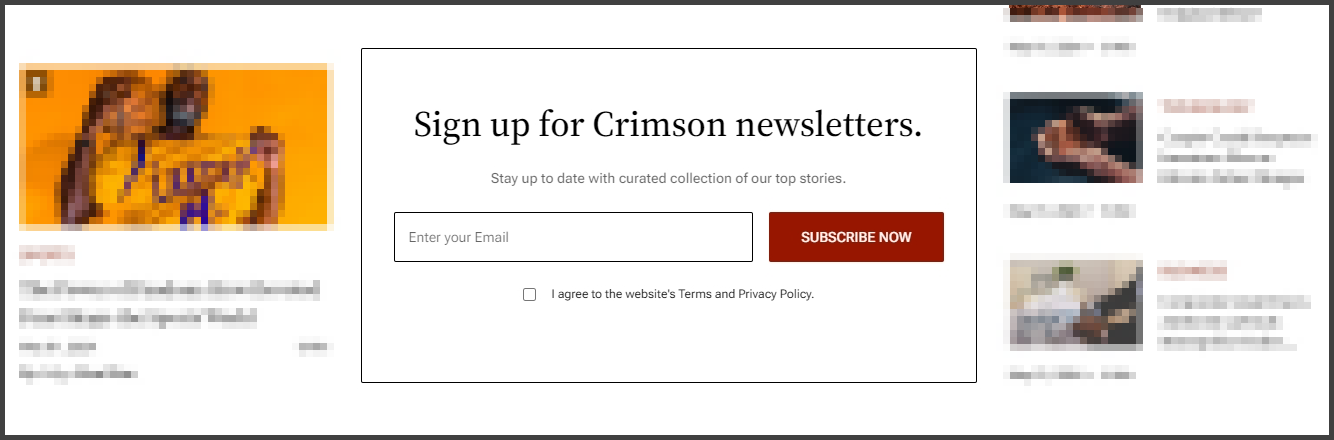
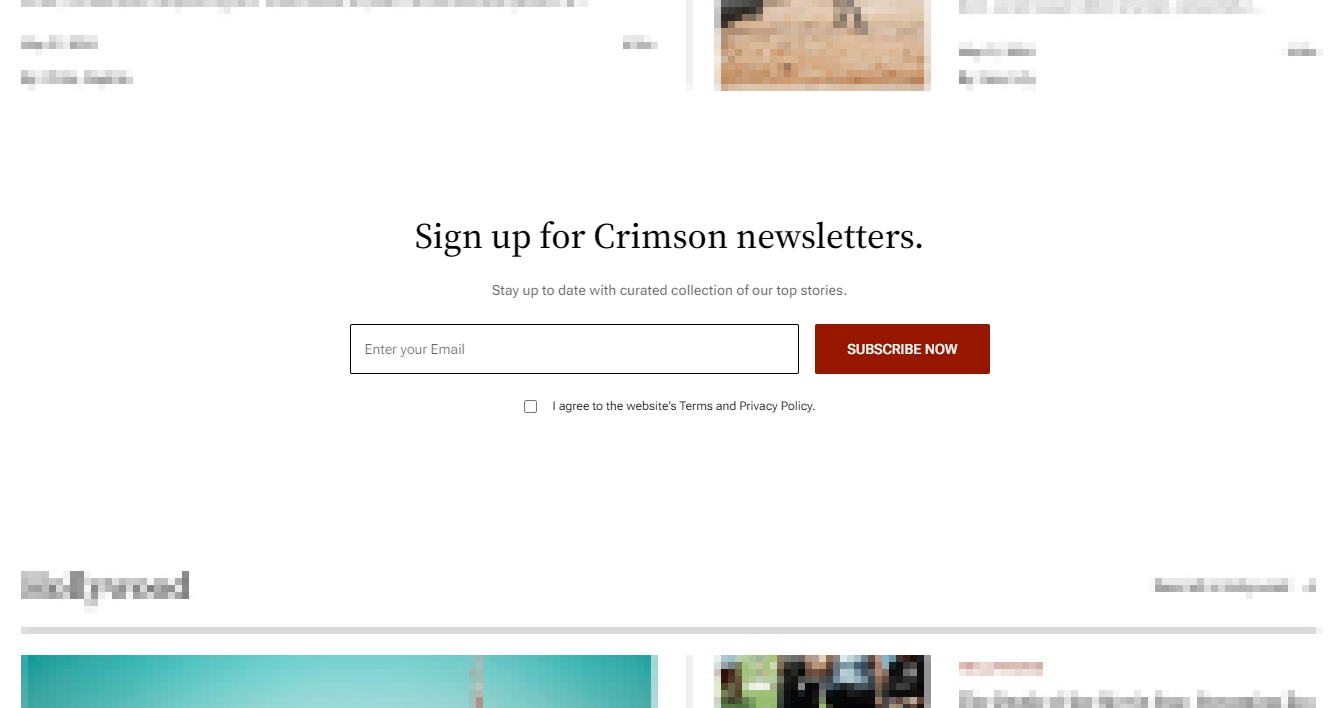
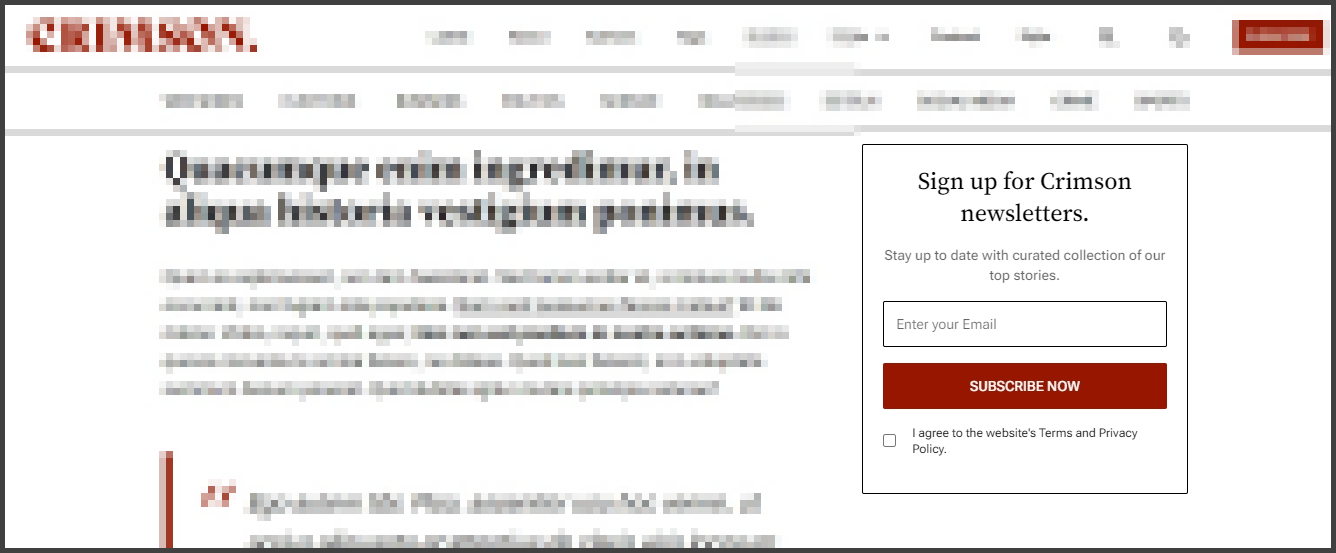
Editors Choice
Highlight your best content using the Editor's Choice section. Select posts by adding an internal tag. Readers can click through the posts, and you can change the selected content at any time through the Ghost Settings.
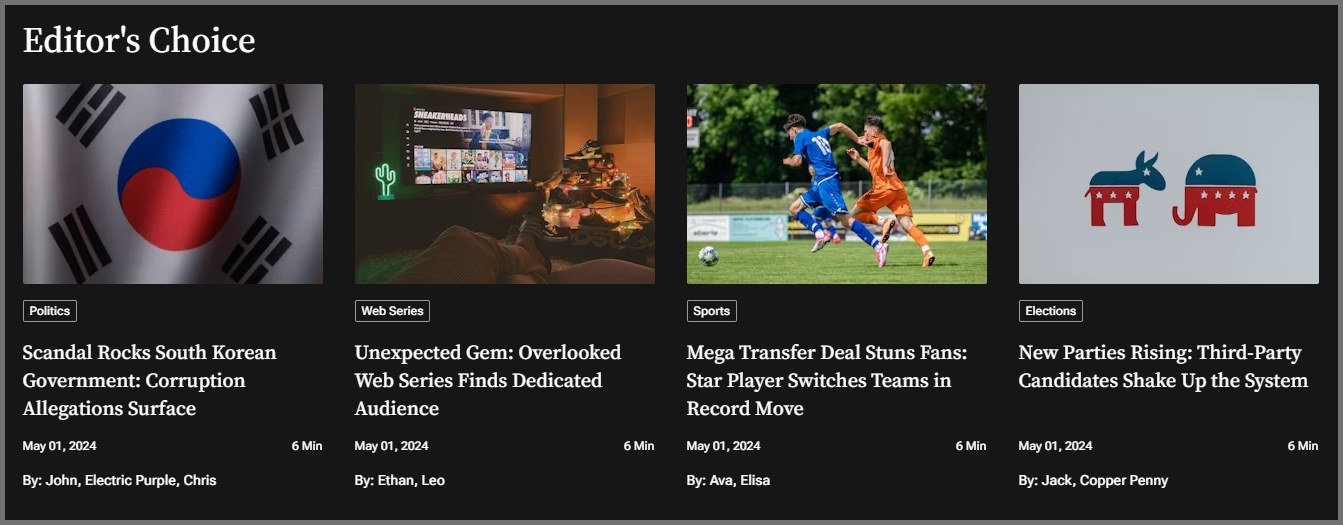
Table of Contents
For long-form posts or guides, Crimson's table of contents feature provides an overview with links to each section. Readers can easily navigate to the content that interests them most. The table of contents automatically generates based on the headings in your post. If you want to hide the table of contents, you can do that easily from the Post Template type without any code changes.
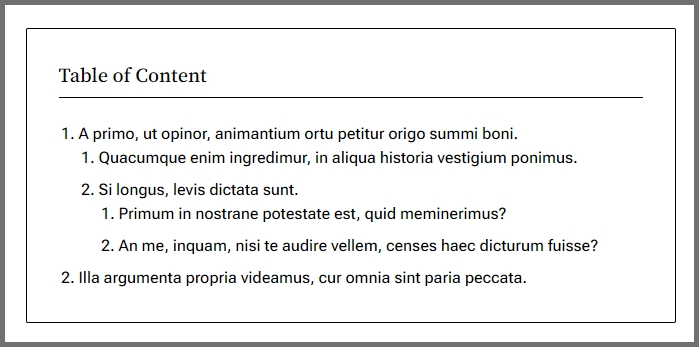
Sticky Sidebar
Crimson's optional sticky sidebar sticks to the viewport as readers scroll, keeping the signup form visible. Using the post template, you can quickly turn the sticky sidebar on or off. No code changes are required to perform this change.
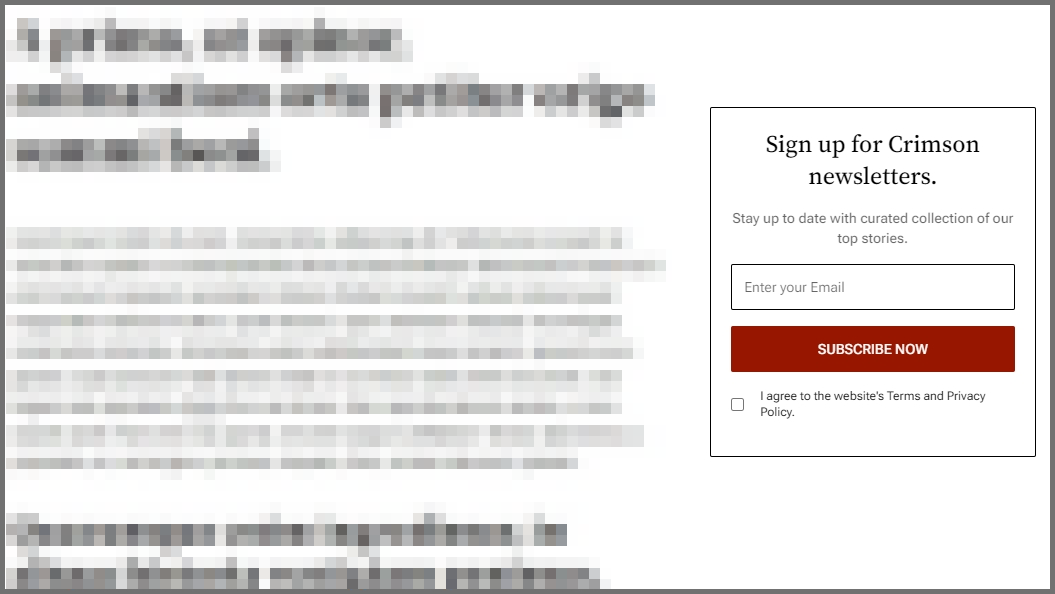
Custom Archive Pages
Crimson provides custom styling for your archive pages, such as the tags and author pages. It matches your site's design with featured images, excerpts, and consistent styling on every page. It also provided a very minimal yet robust Archive page to show all blogs grouped by Month and Year.
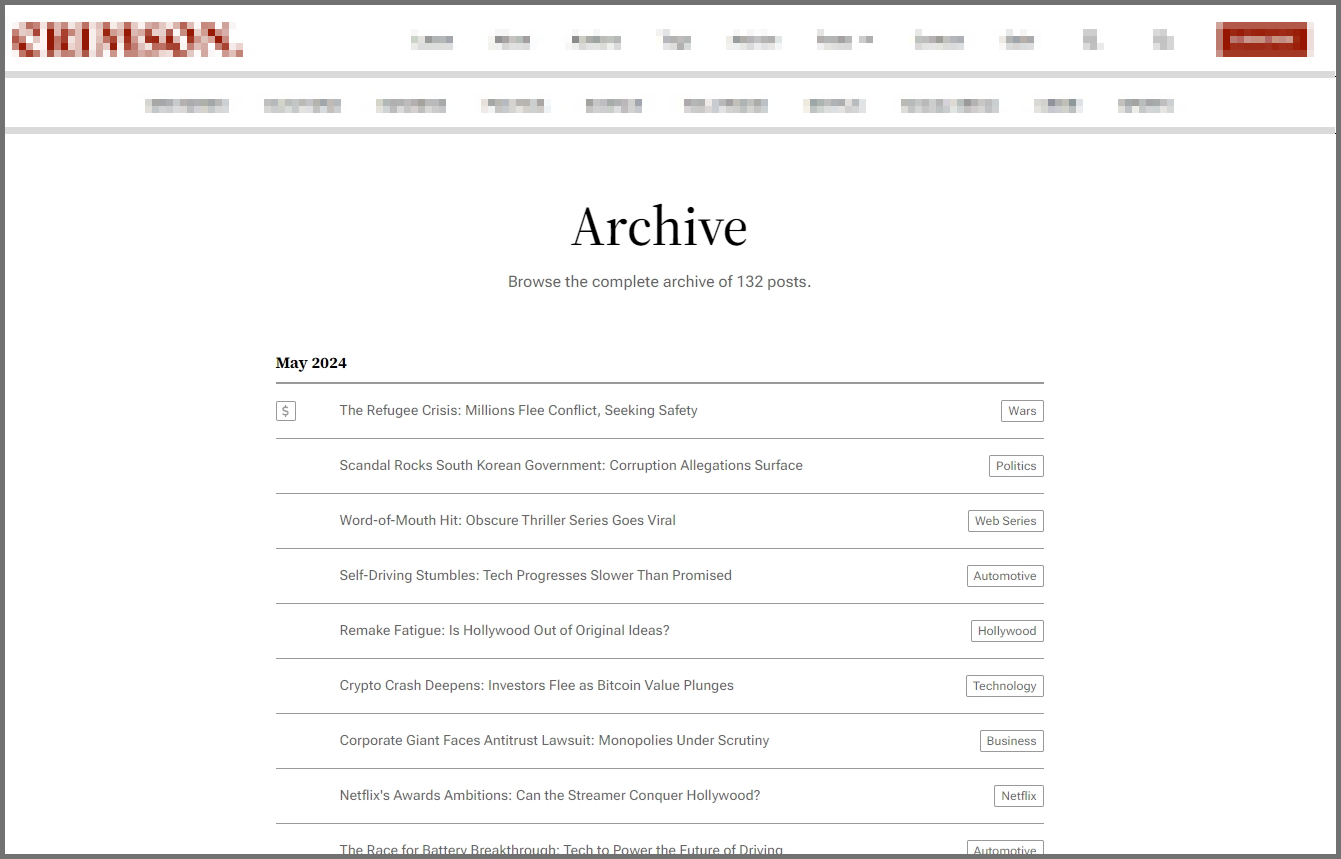
Customizing Crimson - Options to Make It Your Own
Crimson provides multiple customization options to make the theme uniquely your own. You can adjust the accent colour, select from font combinations, activate a contact form, and choose from various layouts for tag sections. These options allow you to craft your readers a personalized design and user experience.
Accent Color for Dark Mode
Crimson offers the ability to select an accent colour in dark mode. To update the accent colour in the theme settings, enter the HEX code of your desired colour or use the colour picker to select a shade. This small change can significantly impact the overall appearance of your site in dark mode.
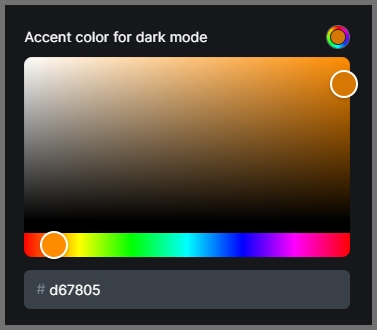
Multiple Font Pairs
Crimson includes multiple Google fonts. To change the fonts, navigate to the Site-wide section under theme settings. Choosing complementary fonts helps create visual cohesion and reinforces your site's branding.
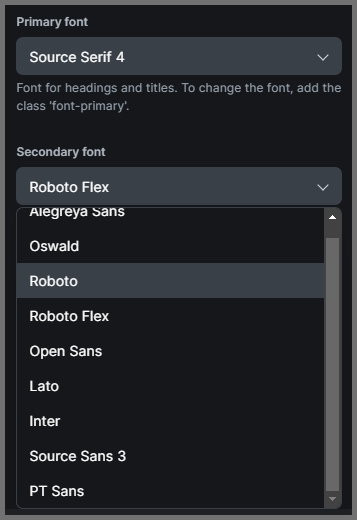
Crimson also supports the native Typography options provided by Ghost.
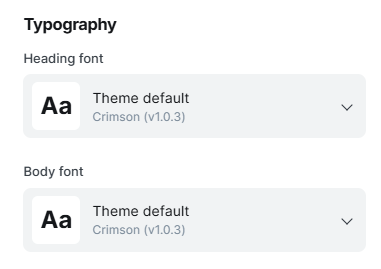
Contact Form Endpoint from Formspree
To add a contact form to your Ghost site with Crimson, you must create an account with Formspree, a third-party form-handling service. After signing up for a free Formspree plan, locate your personal form endpoint in the Formspree dashboard. In the Crimson theme settings, under "Contact form endpoint," enter your form endpoint. This will activate the contact form on your contact page and enable readers to send messages from your site.
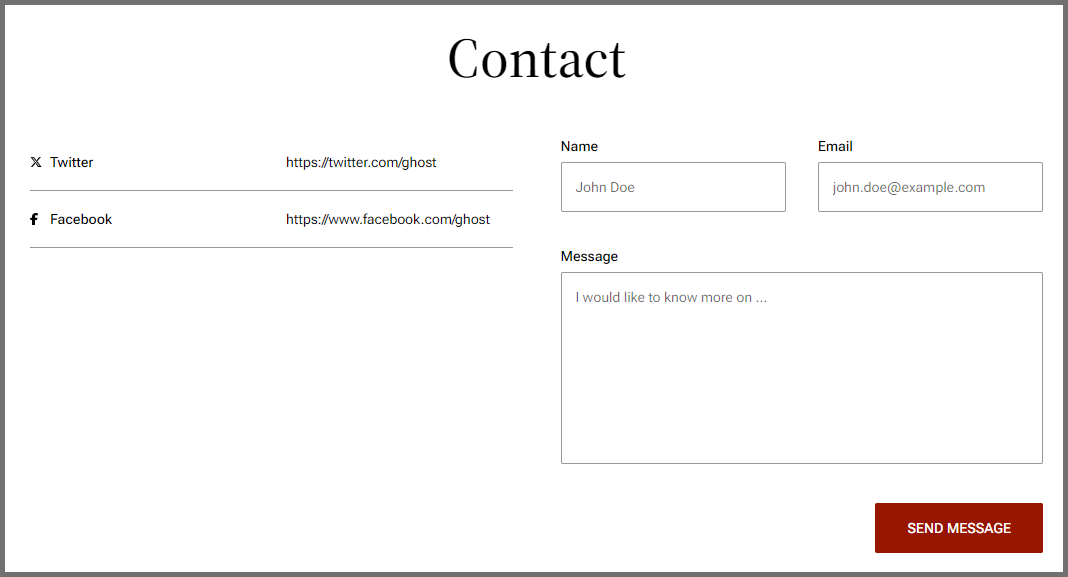
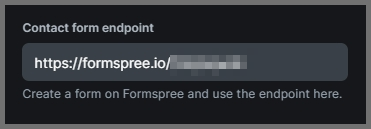
3 Layout Styles for Tag Sections
Crimson provides three layout options for tag sections on the homepage. You can change the layout by selecting the setting "Home tag section layout". It will allow you to show the blog cards in a single row or multiple layouts, like 1 on the left and 3 on the right or two on each side.
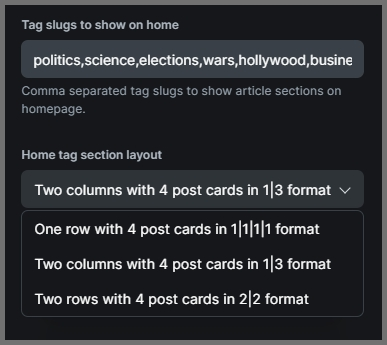

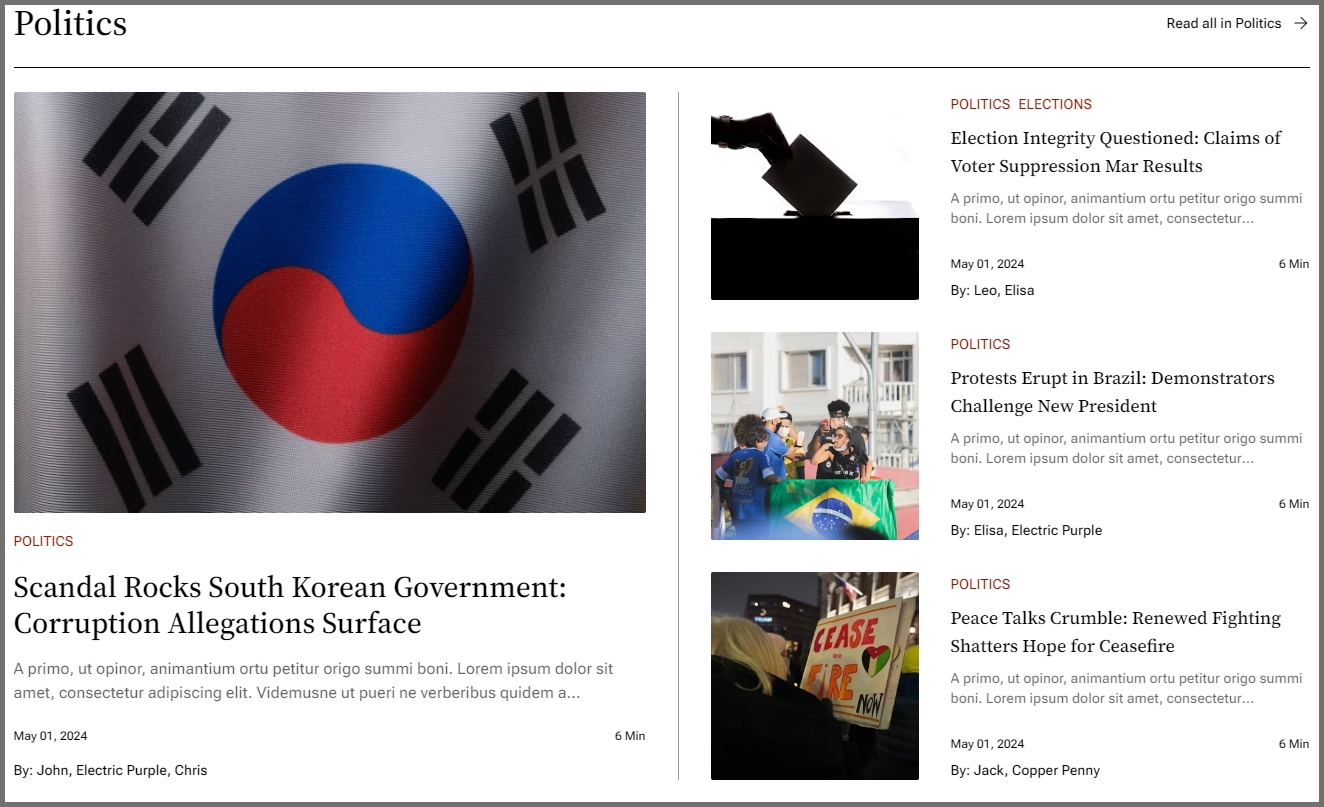
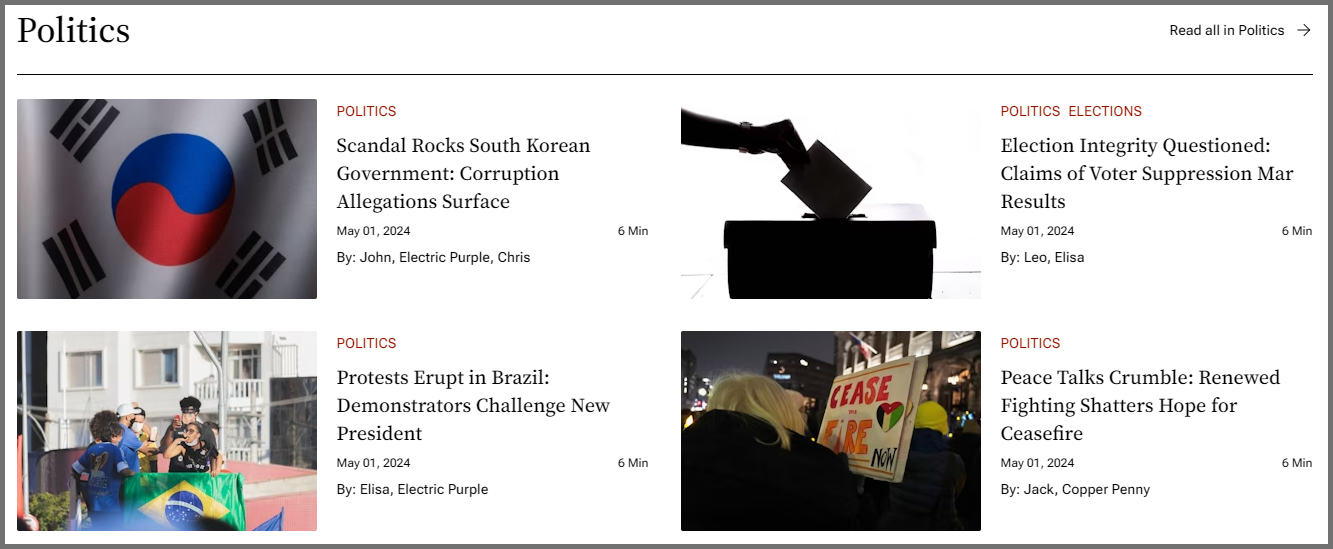
In summary, Crimson's customization capabilities empower you to craft a Ghost site that is reflective of your brand and tailored to your audience. With a few setting changes, you can deploy an accent colour, select font pairs, activate a contact form, and choose layout styles for an engaging user experience. Crimson aims to give you the tools to make the theme your own.
Crimson's Mulilingual features
Crimson’s multilingual feature makes it simple for your website to “speak” multiple languages—without forcing you to learn complicated coding. Here’s how it helps non-technical users and site visitors:
Why Multilingual Matters
- Reach More People: Not everyone reads English. By offering content in Hindi, Spanish, or any other language, you connect with visitors around the world.
- Show You Care: When someone sees your site in their own language, it feels welcoming and builds trust.
- Boost Traffic & Engagement: Visitors who understand your content tend to stay longer, read more, and come back again—more readers can mean more shares, comments, and even sales.
Built-In Support, No Heavy Lifting
- Ready to Go: Crimson already includes space for English, Hindi, and Spanish. You don’t have to add extra plugins—Crimson is designed for multilingual right from the start.
- Flag Icons: When you set your languages (for example, “en-GB” for British English or “hi-IN” for Hindi), Crimson automatically shows matching country flags in the language selector. This little visual cue helps visitors quickly spot their language.
- Simple Language Switcher: A small dropdown menu in the top header lets readers switch between English, Hindi, and Spanish. If someone lands on your page and prefers Spanish, they just click “Español.”
How It Works (Plainly Speaking)
- Write Separate Articles
- You write your blog post or page in English.
- Then, you (or a translator) write a separate version in Hindi. And another in Spanish.
- Each version lives by itself, so Crimson knows exactly which is which.
- Visitors Choose Their Language
- When someone visits your site, they see a small button or menu at the top labeled “EN,” “HI,” or “ES.”
- Clicking that takes them to the same article—only in the language they picked.
What You (the Site Owner) Need to Do
- Write or Translate Content: Crimson doesn’t translate automatically. You’ll need to write each post in every language you want to support.
- Update NGINX Configuration: To make sure each language URL works (like
/hi/or/es/), you do need some technical steps—namely, editing the NGINX server’s configuration files so that the server knows where to find each language’s Ghost installation. While this requires a basic understanding of server settings, Crimson provides extensive documentation with clear, step-by-step instructions. Even if you’re not a sysadmin, you can follow the guide and finish the setup without too much hassle. - Let Crimson Handle the Rest: Once your content and NGINX changes are in place, Crimson shows the correct version to users, displays the right flag, and keeps everything organized. No additional fuss required.
The Visitor’s Experience
- Instant Choice: On any page, a small flag icon and language appear in the top header. Visitors simply click to see the site in their language.
- Consistent Look & Feel: Whether someone reads in English or Hindi, the layout, design, and navigation stay exactly the same—only the words change.
- Avoid Broken Links: Because you assign a “slug” (URL) to each language version by hand and update NGINX accordingly, Crimson prevents broken pages. Every reader lands on a live page. Read the docs for more details on how to add slugs.
Why Non-Technical Users Love It
- Minimal Technical Hurdles: Aside from updating NGINX (for which detailed instructions are provided), you don’t need to touch complex code.
- Visual Setup: Choosing languages and uploading translated content happens through Ghost’s familiar admin interface—just like adding a new post.
- Easy Maintenance: Whenever you publish a new English post, you can immediately duplicate it for Hindi and Spanish. Crimson’s built-in flags and language labels keep everything tidy, without manual cataloging.
Crimson’s multilingual feature takes the guesswork out of offering a truly global website. You focus on creating great content in each language; Crimson, along with the step-by-step documentation, takes care of the rest. Your readers, in turn, enjoy a seamless, language-friendly experience—making them more likely to return and engage.
Conclusion
As we have explored, Crimson is undoubtedly the premier news theme for Ghost CMS in 2025. With its sleek design, innovative features like dropdown menus, dar-mode, trending ticker, editor's choice section, and easy customization, Crimson helps bloggers and publishers create beautiful, functional sites their readers will love.
Whether you're an established news outlet looking to refresh your online presence or a burgeoning blogger aiming to grow your readership, Crimson can elevate your Ghost site. The reasonable one-time pricing is the cherry on this modern, versatile theme. Give Crimson a try today to bring your online publication to the next level.